| .reuse | ||
| __build | ||
| assets/images | ||
| cmd/enbas | ||
| internal | ||
| LICENSES | ||
| magefiles | ||
| .gitattributes | ||
| .gitignore | ||
| .golangci.yaml | ||
| go.mod | ||
| go.sum | ||
| go.sum.license | ||
| README.asciidoc | ||
Enbas
Overview
Enbas is a GoToSocial client for your terminal written in Go. The project is in its experimental stages of development so bugs and breaking changes may appear. Enbas has limited functionality at the moment and it is not recommended for use with your production GoToSocial servers.
This project is licensed under the GNU General Public License V3 or later which you can view here.
Repository mirrors
-
Codeberg: https://codeberg.org/dananglin/enbas
Installation
Download
Pre-built binaries will be available on the release page on both Codeberg and GitHub when the first release is made.
Build from source
Requirements
Go
A minimum version of Go 1.22.0 is required for installing spruce. Please go here to download the latest version.
Mage (Optional)
The project includes mage targets for building and installing the binary.
The main advantage of using mage over go install is that the build information is baked into the binary
during compilation. You can visit the Mage website for instructions on how to install Mage.
Install with mage
You can install Enbas with Mage using the following commands:
git clone https://github.com/dananglin/enbas.git
mage installBy default Mage will attempt to install Enbas to /usr/local/bin/enbas which will most likely fail as you won’t
the permission to write to /usr/local/bin/. You will need to either run sudo mage install, or you can
(preferably) change the install prefix to a directory that you have permission to write to using
the ENBAS_INSTALL_PREFIX environment variable. For example:
ENBAS_INSTALL_PREFIX=${HOME}/.local mage installThis will install Enbas to ~/.local/bin/enbas.
Environment variables you can use with Mage
| Environment Variable | Description |
|---|---|
|
Set this to your preferred the installation prefix (default: |
|
Set this to |
|
Set this to |
Install with go
If your GOBIN directory is included in your PATH then you can install Enbas with Go.
git clone https://github.com/dananglin/enbas.git
cd enbas
go install ./cmd/enbasConfiguration
Enbas uses Go’s os.UserConfigDir() function to determine the location of your configuration directory.
If you’ve set the XDG_CONFIG_HOME environment variable, the configuration files will be stored in the $XDG_CONFIG_HOME/enbas directory.
If this is not set:
-
on Linux the configuration directory will be set to
$HOME/.config/enbas. -
on Darwin (MacOS) the configuration directory will be set to
$HOME/Library/Application Support/enbas. -
on Windows the configuration directory will be set within the
%AppData%directory.
If, for whatever reason, any of the above cannot be determined the configuration directory will be set to the current working directory.
Usage
Check the build information
You can view the application’s version and build information using the --version flag.
The build information is correctly displayed if you’ve downloaded the binary from Codeberg or GitHub,
or if you’ve built it with Mage.
$ enbas version --full
Enbas
Version: v0.0.0-13-g26a909d
Git commit: 26a909d
Go version: go1.22.0
Build date: 2024-02-25T15:22:55ZCheck out the help documentation
You can view the help documentation with the --help flag.
You can also use this flag to view the help documentation for any of the commands.
$ enbas --help
SUMMARY:
enbas - A GoToSocial client for the terminal.
VERSION:
v0.0.0-13-g26a909d
USAGE:
enbas [flags]
enbas [command]
COMMANDS:
login login to an account on GoToSocial
show print details about a specified resource
switch switch to an account
version print the application's version and build information
FLAGS:
--help
print the help message
Use "enbas [command] --help" for more information about a command.Log into your GoToSocial account
Enbas uses the Oauth2 authentication flow to log into your account on GoToSocial. This process requires your input to give consent to allow Enbas access to your account.
|
Warning
|
As of writing GoToSocial does not currently support scoped authorization tokens so even if we request read-only tokens, the application will be able to perform any actions within the limitations of your account (including admin actions if you are an admin). You can read more about this here. |
The login flow is completed using the following steps:
-
You start by using the
logincommand specifying the instance that you want to log into.enbas login --instance gotosocial-01.social.example -
The application will register itself and the GoToSocial server will create a new client ID and secret that the app needs for authentication.
-
The application will then generate a link to the consent form for you to access in your browser. This link will be printed on your terminal screen along with a message explaining that you need to obtain the
out-of-bandtoken to continue. If you have theBROWSERenvironment variable set or if you’re using Linux, the link will open in a new browser tab for you to sign into your account. If the browser tab doesn’t open, you can manually copy and paste the link in your favourite browser. -
Once you’ve signed into GoToSocial on your browser, you will be informed that Enbas would like to perform actions on your behalf. If you’re happy with this then click on the
Allowbutton.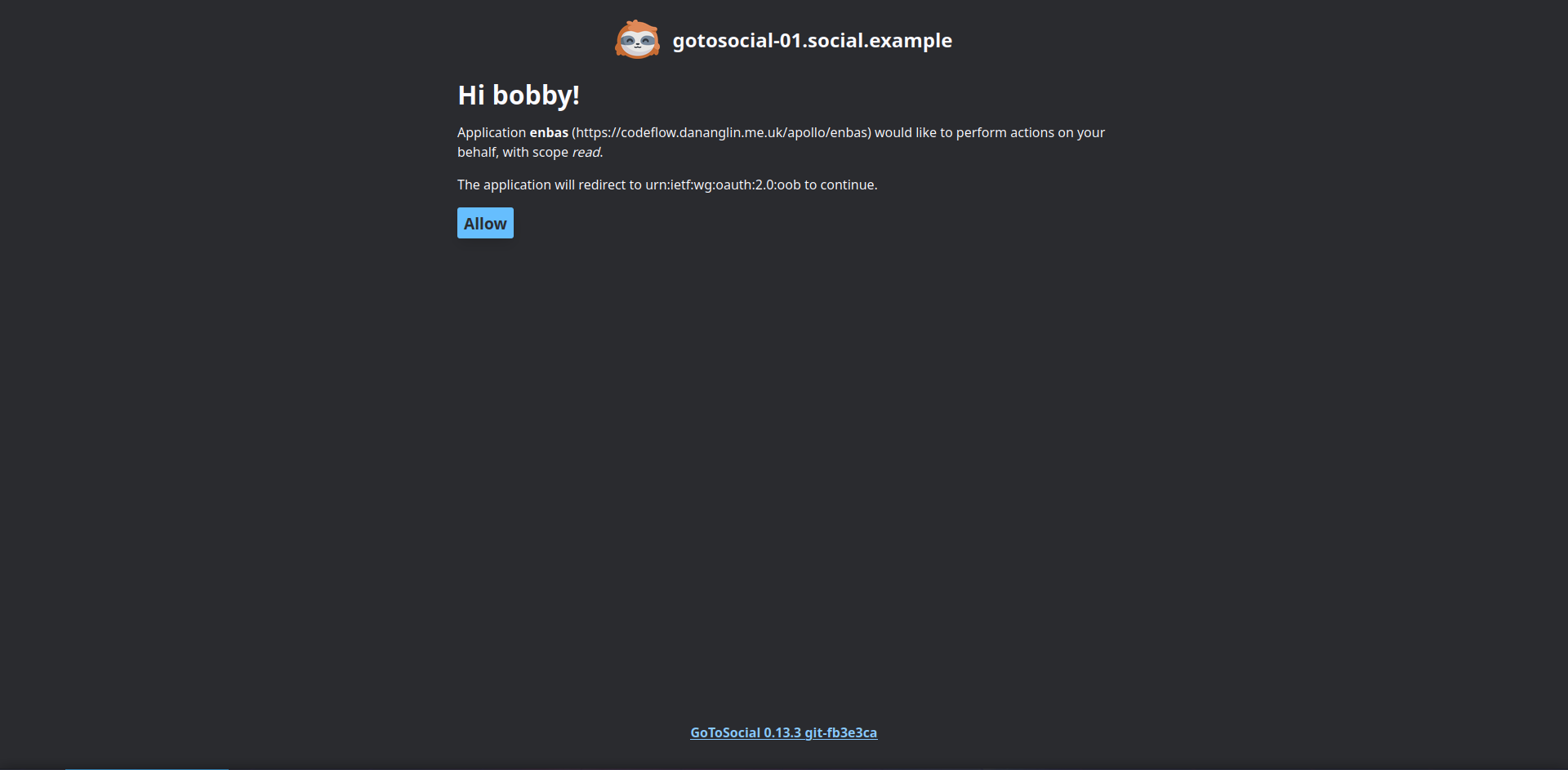
-
The
out-of-bandtoken will be printed for you at this point. Copy it and return to your terminal. -
Paste the token into the prompt and press
ENTER. Enbas will then exchange the token for an access token which will be used to authentication to the GoToSocial server on your behalf. Enbas will then verify the access token, save the credentials to thecredentials.jsonfile in your configuration directory, and confirm that you have successfully logged into your account.$ enbas login --instance gotosocial-01.social.example You'll need to sign into your GoToSocial's consent page in order to generate the out-of-band token to continue with the application's login process. Your browser may have opened the link to the consent page already. If not, please copy and paste the link below to your browser: https://gotosocial-01.social.example/oauth/authorize?client_id=01RHK48N1KH9SFNH2VVZR414BJ&redirect_uri=urn%3Aietf%3Awg%3Aoauth%3A2.0%3Aoob&response_type=code Once you have the code please copy and paste it below. Out-of-band token: ZGJKNDA2YWMTNGEYMS0ZZJLJLWJHNDITM2IZYJJLNJM3YJBK Successfully logged into bobby@gotosocial-01.social.example
Common actions
-
View your account information
enbas show --type account --my-account -
View a local or remote account
enbas show --type account --account teddy@gotosocial-01.social.example -
View your home timeline
enbas show --type timeline -
View the details of a status
enbas show --type status --status-id 01HQE43KT5YEDN4RGMT7BC63PF
Inspirations
This project was inspired from the following projects: